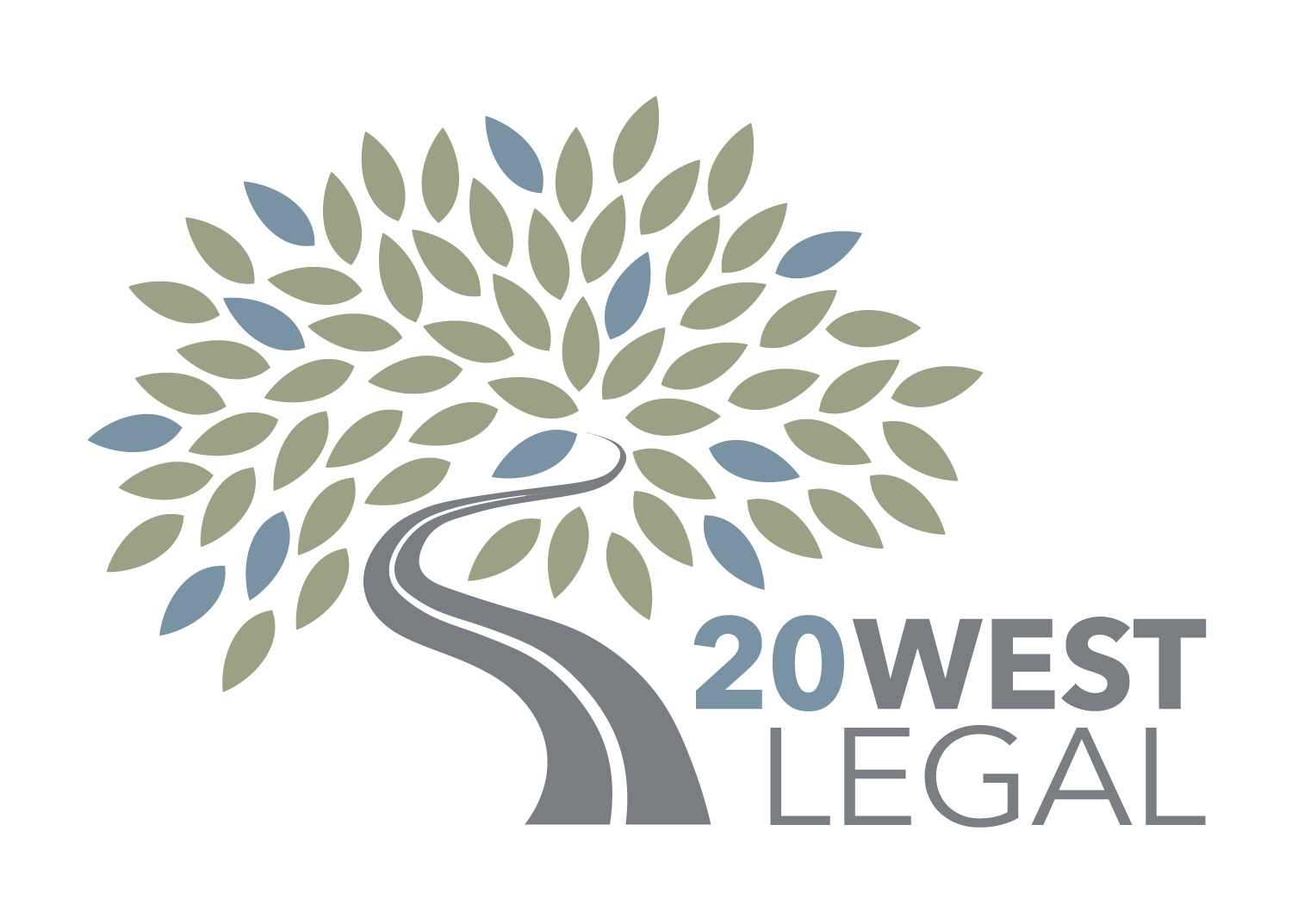Don’t Forget to Include Your Digital Assets In Your Estate Plan—Part 2
In the first part of this series, we discussed the importance of including your digital assets in your estate plan. Here, we’ll talk about the best ways to get started with this process.
To recap my previous amazing blog, I discussed how my husband really enjoys the password reset process. I also highlighted that estate planning encompasses not just tangible property like finances and real estate, but also digital assets like cryptocurrency, blogs, and social media. For those of you who read the article (thanks!) you saw how because many types of online assets have only been in existence for a handful of years, there are very few laws governing how they should be dealt with through estate planning.
Last week I also touched some of the most common types of digital assets and the legal landscape surrounding them. Here, I offer some practical tips to ensure all your digital property is effectively incorporated into your estate plan.
Best practices for including digital assets in your estate plan
If you’re like most people, you probably own numerous digital assets, some of which likely have significant monetary and/or sentimental value. Other types of online property may have no value for anyone other than yourself or be something you’d prefer your family and friends not access or inherit.
To ensure all of your digital assets are accounted for, managed, and passed on in exactly the way you want, you should take the following steps:
1. Create an inventory: Start by creating a list of all your digital assets, including the related login information and passwords. Password management apps such as LastPass can help simplify this effort. From there, store the list in a secure location, and provide detailed instructions to your fiduciary about how to access it and get into the accounts. Just like money you’ve hidden in a safe, if no one knows where it is or how to unlock it, these assets will likely be lost forever.
2. Back up assets stored in the cloud: If any of your digital assets are stored in the cloud, back them up to a computer and/or other physical storage device on a regular basis, so fiduciaries and family members can access them with fewer obstacles. That said, don’t forget to also include the location and login info of these cloud-based assets in case you don’t have a chance—or forget—to back them all up.
3. Add your digital assets to your estate plan: Include specific instructions in your will, trust, and/or other estate planning documents about the heir(s) you want to inherit each asset, along with how you’d like the accounts managed in the future, if that’s an option. Some assets might be of no value to your family or be something you don’t want them to access, so you should specify that those accounts and files be closed and/or deleted by your fiduciary.
Do NOT provide the specific account info, logins, or passwords in your estate planning documents, which can be easily read by others. This is especially true for wills, which become public record upon your death. Keep this information stored in a secure place, and let your fiduciary know how to find and use it.
It’s also a good idea to include terms in your estate plan allowing your fiduciary to hire an IT consultant if necessary. This will help him or her manage and troubleshoot any technical challenges that come up, particularly with highly complex and/or encrypted assets.
4. Limit access: In your plan, you should also include instructions for your fiduciary about what level of access you want him or her to have. For example, do you want your executor to be able to read all of your emails and social media posts before deleting them or passing them on to your heirs? If there are any assets you want to limit access to, we can help you include the necessary terms in your plan to ensure your privacy is honored.
5. Include relevant hardware: Don’t forget that your estate plan should also include provisions for any physical devices—smartphones, computers, tablets, flash drives—on which the digital assets are stored. Having quick access to this equipment will make it much easier for your fiduciary to access, manage, and transfer the online assets. Since the data can be wiped clean, you can even leave these devices to someone other than the person who inherits the digital property stored on it.
6. Check service providers’ access-authorization tools: Carefully review the terms and conditions for your online accounts. Some service providers like Google, Facebook, and Instagram have tools in place that allow you to easily designate access to others in the event of your death. If such a function is offered, use it to document who you want to have access to these accounts.
Just make certain the people you named to inherit your digital assets using the providers’ access-authorization tools match those you’ve named in your estate plan. If not, the provider will probably give priority access to the person named with its tool, not your estate plan.
Truly comprehensive estate planning
With technology rapidly evolving, it’s critical that your estate planning strategies evolve at the same time to adapt to this changing environment. With us as your Personal Family Lawyer®, we can help you update your plan to include not only your physical wealth and property, but all of your digital assets, too.
We know how valuable online property can be, and unlike many lawyers, we have the experience and skills to ensure these assets are preserved and passed on seamlessly.
Moreover, we can do this while respecting and protecting your privacy rights. Contact us today to get started.
This article is a service of 20West Legal, LLC Personal Family Lawyer®. We don’t just draft documents; we ensure you make informed and empowered decisions about life and death, for yourself and the people you love. That's why we offer a Family Wealth Planning Session™, during which you will get more financially organized than you’ve ever been before and make all the best choices for the people you love. You can begin by calling our office today to schedule a Family Wealth Planning Session and mention this article to find out how to get this $750 session at no charge.