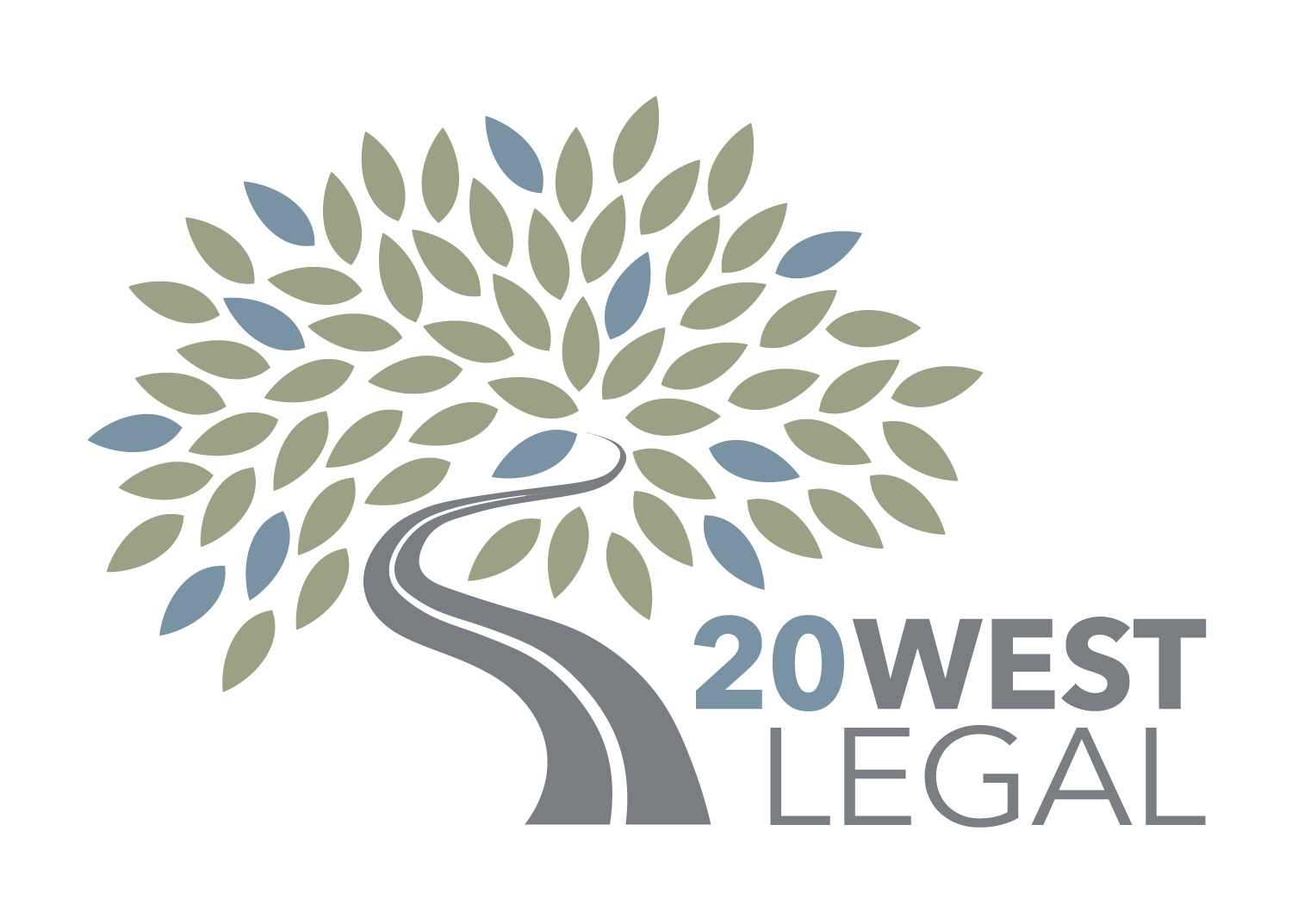Managing Your Digital Afterlife: A Guide To Facebook’s Legacy Contact
If you use Facebook to share, track, and report on important life events, it can provide an intimate snapshot of your life, and it can also serve as a key part of your legacy—and one you’ll likely want to protect following your death. With this in mind, as with any other digital asset you own, you should include your Facebook profile as part of your estate plan.
While you’ll want to include your Facebook profile in your plan’s inventory of digital assets, Facebook also offers a special function, known as a “legacy contact,” for managing your profile after death. Using a legacy contact, you can choose someone to look after your account and control the activities of your account once you’ve passed away.
If you are interested in preserving your digital legacy using Facebook’s legacy contact, here we’ll break down the basics of how this function works. To learn more about protecting and passing on the rest of your digital assets, meet with us, as your Personal Family Lawyer®, to discuss the different options available.
Managing Your Digital Afterlife
At the time of your death, Facebook allows your account to be “memorialized,” so friends and family can gather and share memories of you and your life. To have your account memorialized, Facebook requires proof of the account holder’s death using a special request form and evidence of death, such as an obituary. Facebook accounts can be memorialized regardless of whether or not a legacy contact has been selected.
Once your account has been memorialized, only confirmed friends can see your profile or find it in a search. Your memorialized profile will no longer appear in friend suggestions, nor will anyone receive birthday updates or other account notifications.
When your account is memorialized, the word “Remembering” will be added next to your profile name. Depending on your privacy settings, friends and family members can post content and share memories on your timeline. A memorialized account is locked, so its original content cannot be altered or deleted, even if someone has your password information.
What Your Legacy Contact Can Do
If you’ve designated a legacy contact, once your account has been memorialized, that individual will be able to manage your Facebook account based on the permissions you’ve granted him or her. As with any other person you select to manage your assets after your death, you’ll want to carefully consider who to name as your legacy contact, as this individual will have control over your memorialized Facebook account and therefore also control your legacy to some extent.
Your Facebook legacy contact can perform several functions, including:
Write a pinned post for your profile to share a final message on your behalf or provide information about your memorial service.
View posts, even if you had set your privacy to Only Me.
Decide who can see and who can post tributes on your memorialized profile.
Delete tribute posts.
Change who can see posts that you're tagged in.
Remove tags of you that someone else has posted.
Respond to new friend requests.
Update your profile picture and cover photo.
Request the removal of your account.
Download a copy of what you've shared on Facebook if you have this feature turned on.
What Your Legacy Contact Cannot Do
However, it’s important to point out that your legacy contact doesn’t have unlimited control over your account. To this end, your legacy contact cannot take the following actions:
Log into your account as you.
Read your direct messages.
Remove any of your friends or make new friend requests.
Alternatively, if you’re not interested in having your Facebook account continue after your death, you can choose to have your account permanently deleted upon your passing. For instructions on choosing your legacy contact and to learn more about your options for managing your Facebook account after death, check out Facebook’s Help Center FAQs.
Preserve Your Digital Assets
Since social media and other digital assets play such a big role in our lives, you should work with us, as your Personal Family Lawyer®, to ensure that all of your digital property is protected by your estate plan. With our support, we will inventory your digital assets and include instructions on how you want them handled in your planning documents, so they can pass seamlessly to your loved ones upon your death.
What’s more, we can also help you name a digital executor, who will be in charge of managing your digital assets upon your passing, so that those assets can bring the most benefit to your heirs for generations to come. Contact us today to learn more.
This article is a service of 20WestLegal LLC, Personal Family Lawyer®. We don’t just draft documents; we ensure you make informed and empowered decisions about life and death, for yourself and the people you love. That's why we offer a Family Wealth Planning Session™, during which you will get more financially organized than you’ve ever been before, and make all the best choices for the people you love. You can begin by calling our office today to schedule a Family Wealth Planning Session and mention this article to find out how to get this $750 session at no charge.